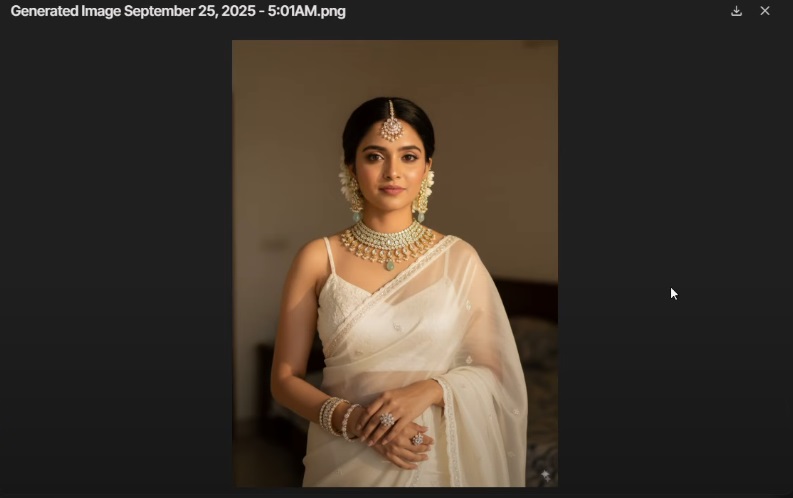In today’s digital age, you don’t need expensive studios, heavy lighting setups, or professional photographers to create stunning ad campaigns. With AI tools, you can make a professional jewelry advertisement that looks as good as (if not better than) traditional high-budget shoots. The best part? You can do it all from the comfort of your home using free tools and a bit of creativity.
This guide will show you step-by-step how I created a jewelry ad with consistent face and jewelry design using AI.
Why Use AI for Jewelry Ads?
- No heavy expenses – Save money on models, photographers, and studio rentals.
- Fast & easy – As quick as cooking 2-minute Maggi noodles.
- Consistency – The AI ensures the model’s face and jewelry look the same across all frames.
- Customization – You can change poses, angles, and jewelry designs with just a prompt.
Step 1: Choosing the Outfit & Makeup
The first step is to align your outfit and makeup with the jewelry you want to showcase. For this, you can use Pinterest (or similar platforms) to download reference photos.
Example:
- If you are showcasing a bridal necklace, choose Indian bridal outfit references.
- If you are showing lightweight earrings, pick modern casual outfit inspirations.
Once you have a reference image ready, upload it along with your jewelry image to ChatGPT (or any AI prompt generator).
Step 2: Crafting the Perfect Prompt
Upload both images:
- Your base model image.
- Jewelry reference image.
Then, in ChatGPT, write a simple instruction:
“Replace the jewelry in this model photo with the jewelry from the uploaded reference image. Keep the face exactly the same as the uploaded model photo.”
This ensures your generated output matches your look and jewelry design.
💡 Pro tip: If AI doesn’t capture your face perfectly on the first try, regenerate. Tools like Nano Banana in Google AI Studio may need 2–3 attempts to get it right.
Step 3: Generating Consistent Images
Once you have your base image ready, you can generate multiple poses and angles.
Steps:
- Search for “model shoot poses in Indian wear” on Pinterest.
- Pick 3–4 poses you like.
- Upload these reference images into ChatGPT and ask for prompts that describe only the pose and camera angle, nothing else.
Example output:
- “Body facing slightly sideways, face towards camera.”
- “Hands on waist, head tilted slightly downwards.”
Now use these prompts in Google AI Studio (Nano Banana) along with your base image to generate multiple shots.
Result: The same consistent model with your jewelry, in different natural poses.
Step 4: Converting Images to Motion
Static images are beautiful, but ads need motion and storytelling.
Here’s how to do it:
- Take each AI-generated pose image.
- Upload it into Google Veo (VO2).
- Paste the JSON motion prompt (generated via ChatGPT).
- Set video duration (e.g., 8 seconds) and aspect ratio (16:9, 9:16 for Instagram Reels, or 1:1 for Facebook).
This creates smooth, cinematic video clips where the jewelry is highlighted naturally.
Step 5: Adding Voiceover
No jewelry ad is complete without a powerful voiceover.
- Use ChatGPT to write an engaging script.
Example:
“Timeless elegance. Crafted for today’s bride. Jewelry that celebrates love, tradition, and beauty. [Your Brand Name], where heritage meets modern grace.”
- Upload this script into 11 Labs (Text-to-Speech).
- Choose a professional female voice with an elegant tone.
- Generate and download the audio.
Now you have a cinematic narration ready.
Step 6: Final Editing & Touch-Ups
Bring everything together in an editing tool (CapCut, Premiere Pro, DaVinci Resolve, etc.):
- Place your video clips in sequence.
- Sync the voiceover.
- Add smooth transitions and light background music.
- Insert your brand name & tagline at the end.
Result: A studio-quality jewelry ad made entirely with AI.
Final Thoughts
Creating professional jewelry ads in 2025 is no longer restricted to brands with big budgets. With AI-powered tools like ChatGPT, Google AI Studio, and 11 Labs, anyone can:
- Showcase their jewelry beautifully.
- Maintain consistency across all visuals.
- Experiment with poses, angles, and styles instantly.
- Create stunning motion ads without expensive setups.
The secret lies in perfecting your base image. Once you get that right, the rest of the workflow flows smoothly.
So, whether you’re a jewelry brand, boutique owner, or digital marketer, this workflow can help you create viral-ready ad campaigns that capture attention and build trust.